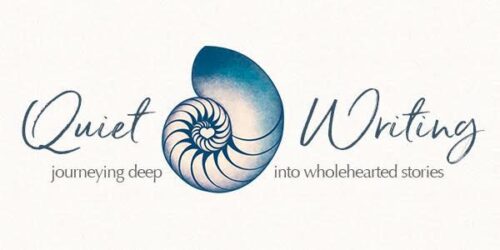One of the challenges of blogging is keeping up the commitment over time. You need to be organised with your planning and also productive in actually getting the work done. I’ve certainly found it to be a challenge but one I get better at over time.
Today’s article is from content marketing expert, blogger and writer, Benjamin Brandall, and covers seven ways to get your blog posts written more efficiently and productively.
Seven tips to help you write a stellar blog post
Time is precious, and writing (especially when you’re starting out) can take a lot of it. If you’re juggling other responsibilities like a full-time job, family commitments, and capping it all off with keeping up a personal blog, the strain can quickly seem like too much.
It doesn’t have to be that way.
You don’t need to be an expert to write quickly, and you don’t need several hours to write your blog posts. I’ve learned seven tips in particular over the past two and a half years of blogging and guest posting that you can use to help you quickly write a stellar blog post, even when you don’t think you have the time to do it.
I’ll be covering why you need to:
- Let everyone know when you’re writing
- Make writing a part of your regular routine
- Plan your points before writing
- Write with tools that won’t distract you
- Write in one sitting (when possible)
- Have separate writing and editing times
- Try using dictation software
Let’s get started.

Let everyone know when you’re writing
Writing a full blog post after a full day of work or family commitments can be daunting, especially if you don’t have a quiet place where you can work without distractions. Thankfully, if you let everyone know when you’d like to be left to your own devices, this can solve many of your problems.
In my two years of writing for various sites like TechCrunch, Fast Company, and (mostly) Process Street, I’ve learned that one of the worst things you can do is interrupt your workflow. To write anything quickly you need to be able to sit down and get into a flow of writing, and every time you stop to answer a family member’s question or have a quick chat you’ll have to waste time getting back up to speed.
It’s not always possible to completely stop people from distracting you from writing, but by letting them know when you’d like to be left to work you can take some of the pressure off your own mind.
Make writing part of your regular routine
Habits are incredibly powerful. By making something part of your daily routine you can take the effort out of starting it – eventually your body runs on autopilot. Not to mention the fact that even 15-20 minutes of something every day can quickly add up to hours of practice a week.
It might not be possible for you to write for an hour every day, and some days you might not have time to write at all. That’s fine.
Just make sure that you fit a regular writing slot into your current routine, whether that means writing for a half hour after work or after most of your household have gone to bed. Don’t go crazy and slot in writing to the point where you’re dropping from exhaustion, but instead go for a regular routine which you can settle into and easily replicate.
Practice makes perfect after all, and if you can fit a half hour or more of writing at least every two days you’ll be well on your way to writing fantastic posts in a flash.
Plan your points before writing
I used to absolutely despise planning my work before I wrote it. It seemed silly to me to plan out my ideas beforehand when my posts usually evolved as I wrote, and especially so to waste time planning when I could instead be making progress on the meat of the post.
Unfortunately for me, writing without a plan is the biggest way to get tangled up in your own train of thought and waste hours when it comes to editing your content.
If you want to be able to write a post quickly (or just to efficiently use whatever spare time you have), you need to be planning your posts before you actually write them. At the very least you should have a set of headings, sections, or topics you’re going to cover, the points you’re going to make, and some research to back those points up.
I know that seems like a lot of work, but all you’re doing is changing the order of how you write a post. You’re spending exactly the same amount of time researching your content as you would be without the plan, and while you’re writing for maybe an extra five or ten minutes before truly starting, you’ll save that time tenfold later on.
If you don’t plan, you’re handing your work up to the whims of your mood and environment. If you get distracted or have to stop writing before you’re finished, it’ll be incredibly difficult to find your train of thought again, which can leave your post reading in a very disjointed way.
The only way to solve this would be to heavily edit the post and rewrite at least a couple of paragraphs to segway into your new argument better.
Don’t waste that time. Spend five minutes or so jotting out a quick outline so that you have something to aim for when it comes to actually writing your content.

Write with tools that won’t distract you
It’s hard enough to stay focused on writing when you have everything going your way, so why let your writing tools be another thing to stop you?
We all write best in different ways, and above all else you should use the tool that suits you. Whether you’re a pen-and-paper person, write on a computer or tablet, or even dictate your work (more on that later), you should use whatever best encourages you to get into that all-important workflow.
However, if you haven’t already, I’d recommend trying Quip, Dropbox Paper, and Google Docs. These are the best productivity apps I know when it comes to writing, for the simple reason that they provide a way to write while limiting the distractions on your screen as much as possible.
Quip is the best writing app I’ve found for purely writing with minimal distractions. While it doesn’t quite match up to the other two in terms of sharing and collaborating, the app is boring to the point where the most interesting thing you can do is keep writing. With little to catch your eye (and even a full screen mode if your browser itself proves distracting), you’re free to pick up the pace.
Google Docs is like an online (and much more useful) version of Microsoft Word. Not only can you store all of your documents automatically in Google Drive (keeping your computer clear and letting you access them from any device with an internet connection), but you can easily share the document with anyone else who might need access.
So, if you have a proofreader, editor, or team that you want to work with, you can just send them a link to the document and then work on it together in real time.
Finally, Dropbox Paper is sort of a cross between the two. It’s got the shareability of Google Docs with the minimal design of Quip, even if it does both of these worse than the other two. Essentially, if you already have a Dropbox account then you can use Dropbox Paper to avoid any hassle with setting up a new cloud storage system.
Write in one sitting (when possible)
Now, I know that I said you should be planning out your posts in case you have to stop writing them part way through. That’s still true. However, there will be times when you have the time to sit down and write your entire post in one go, and you should absolutely aim to do that as often as possible.
Even if you plan everything out in full, there will still be a disconnect in the tone of your writing if you take a break halfway through. Meanwhile, if you write everything from start to finish in one sitting it will give you a much more coherent argument, and can even let you develop your points more fully as you go along.
I don’t mean that you have to write everything perfectly in one sitting or that you should double back on yourself or edit as you write. All of these practices will slow you down and ultimately force you to rush the later sections of your writing.
Instead, quickly check over your plan to make sure that you know where you’re aiming for and what points you’re going to make next, and then don’t stop writing until you have your first draft.
Don’t stop for spelling, grammar, or even formatting errors. All of these can be fixed in the edit. Focus solely on getting the initial writing done – you’ll find that you work much faster if you do this.

Have separate writing and editing times
Following on from the last point, you should never (and I mean never) edit your content before you’ve finished writing. It’s almost difficult to describe the full extent of the damage this can do to your writing productivity, but I’ll list off a few reasons quickly.
First, it stops you writing. Anything that stops you writing is taking time that you can be spending on getting further into your post. If you’d rather have extra time to focus on other things (spending time with family, promoting your blog, creating other content, etc) rather than stressing about fitting in an extra writing session for the same post, you need to just keep going.
Second, it takes you out of your writing workflow. I’ve mentioned this already, but anything that interrupts your workflow doesn’t just ruin your productivity by stopping you from writing. It takes around 25 minutes to get back to full speed after a distraction, meaning that even on can be devastating if you have a limited amount of time to work on your writing.
Third, writing and editing require completely different mindsets, meaning you’ll have to spend even more time adapting to the skills and style of thinking that the tasks require. This isn’t a problem if you only edit your work after writing the whole thing, but if you’re regularly flitting between the two then you’ll likely never work at your full speed.
Personally, I’d recommend separating your writing and editing into slots on completely different days if possible. That way you have a set barrier between your tasks to encourage you to stick to one or the other, and you also have a decent break between each session. This gives your mind time to process everything you’ve written (even subconsciously), which will make you more effective when it eventually comes time to edit.
Also, try setting up an editing checklist to run through to give yourself a consistent method. You’re spending a little time in the short term to set up the checklist in return for a massive payoff further down the line, as you won’t have to worry about forgetting a step or waste time worrying about what to do next.
Try using dictation software
So far I’ve given fairly standard advice – you may have even heard these points before in many different forms. However, one thing that many (myself) don’t consider is that you don’t have to type a single word in order to write a post. You don’t even need to have your hand free at all.
Instead, you can speak your post and let dictation software write it for you.
If you’re using a computer, both Mac and Windows have native dictation software which you can use to both navigate your computer and type directly into apps. The problem, however, is that these aren’t accurate or responsive enough to warrant using them for long-form writing (you’ll have to spend an extra chunk of time editing).
Alternatively, if you want to make a professional habit of dictating your text, you can invest in software like Dragon. It’s a little pricey at $75 for the Home edition, but Dragon learns your accent, dialect, and slang as you talk, meaning the more you use it, the more accurate it becomes.
Finally, if you’re out and about, you can install Dragon’s Dictation app (or a similar voice assistant from the app store) for free, which will allow you to dictate text to then either send in an email or as a text message. You can also edit the text using a touch keyboard and copy it to paste in another app.
In other words, you can write in a digital format when you’re out and about, without even needing to type with your hands. If that’s not a great way to fit in some extra writing time, I don’t know what is.
How do you fit writing into your day?
Whether you’re writing for fun or trying to build up a personal brand, the time it takes to create a successful post can be daunting. However, with a little practice and ingenuity, you can fit your writing habits into your regular routine without having to sacrifice anything else.
You don’t have to have endless free hours to write your posts – try using the tips above to make your time work for you, rather than the other way around. I’d also really love to hear how you fit writing into your busy schedules in the comments below!

Benjamin Brandall is the Head of Content Marketing at  Process Street and runs his own blog on the side. He also writes at
Process Street and runs his own blog on the side. He also writes at  TechCrunch,
TechCrunch,  The Next Web and
The Next Web and  Fast Company. You can find him on Twitter at
Fast Company. You can find him on Twitter at  @benjbrandall
@benjbrandall
Keep in touch
Sign up to receive my free ebook on the 36 Books that Shaped my Story (see the link at the top and below). You will also to receive updates from Quiet Writing and its passions. This includes personality type assessment developments, coaching, creativity and other connections to help express your unique voice in the world.
Quiet Writing is on Facebook – Please visit here and ‘Like’ to keep in touch and interact with the growing Quiet Writing community. There are regular posts on intuition, influence, creativity, productivity, writing, voice, introversion and personality including Jung/Myers-Briggs personality type.
If you enjoyed this post, please share via your preferred social media channel – links are below.
You might also enjoy:
Practical tools to increase writing productivity
How to read for more creativity, pleasure and productivity
Making blogging easier – a note to self
The value of howling into the wind
Like this:
Like Loading...